WordPress文章防复制代码的方法

通过下面的JS代码,可以有效地防止别人直接复制拷贝你的文章,用frame标签引用你的文章时,会自动跳转到文章正常链接,同时禁止右键菜单。
使用方法一:
打开当前主题头部模板header.php找到:<?php wp_head(); ?>将下面代码添加到后面:
<script>
// 禁止右键
document.oncontextmenu = function() {
return false
};
// 禁止图片拖放
document.ondragstart = function() {
return false
};
// 禁止选择文本
document.onselectstart = function() {
if (event.srcElement.type != "text" && event.srcElement.type != "textarea" && event.srcElement.type != "password") {
return false;
} else {
return true;
}
};
if (window.sidebar) {
document.onmousedown = function(e) {
var obj = e.target;
if (obj.tagName.toUpperCase() == "INPUT" || obj.tagName.toUpperCase() == "TEXTAREA" || obj.tagName.toUpperCase() == "PASSWORD") {
return true;
}
else {
return false;
}
}
};
// 禁止frame标签引用
if (parent.frames.length > 0) {
top.location.replace(document.location);
}
</script>
使用方法二:
上面的方法查看源代码时有些乱,可以在当前主题目录新建一个名称为copyright.js文件,将下面代码添加进去:
// 禁止右键
document.oncontextmenu = function() {
return false
};
// 禁止图片拖放
document.ondragstart = function() {
return false
};
// 禁止选择文本
document.onselectstart = function() {
if (event.srcElement.type != "text" && event.srcElement.type != "textarea" && event.srcElement.type != "password") {
return false;
} else {
return true;
}
};
if (window.sidebar) {
document.onmousedown = function(e) {
var obj = e.target;
if (obj.tagName.toUpperCase() == "INPUT" || obj.tagName.toUpperCase() == "TEXTAREA" || obj.tagName.toUpperCase() == "PASSWORD") {
return true;
}
else {
return false;
}
}
};
// 禁止frame标签引用
if (parent.frames.length > 0) {
top.location.replace(document.location);
}
然后再将下面代码添加到当前主题函数模板functions.php的最后:
function copyrightpro_scripts() {
wp_enqueue_script('copyright', get_template_directory_uri() . '/copyright.js', array(), false);
}
if (!current_user_can('level_10')) {
add_action( 'wp_enqueue_scripts', 'copyrightpro_scripts' );
}
代码中加了判断,管理员登录状态一下,防复制代码无效。
当然上面的方法,也只是忽悠一下小白,浏览器禁用JavaScript后,将失去效果。
你可能还喜欢下面这些文章
 WordPress小说主题wpnovo,支持多语言、付费阅读、VIP会员功能的精美小说模板
WordPress小说主题wpnovo,支持多语言、付费阅读、VIP会员功能的精美小说模板
//demo.imwpweb.com/wpnovo/多设备支持主题支持PC和移动端界面,独立设置,互不干扰。移动端首页(右)图:小说页面PC端和移动端的展示付费订阅主题支持付费订阅功能,支持付费单章订阅、整本小说订阅模式。
 WordPress自动内链插件 WPKAL ,网站全自动增加锚链接必备插件
WordPress自动内链插件 WPKAL ,网站全自动增加锚链接必备插件
什么是内链内链,顾名思义就是在同一网站域名下的内容页面之间的互相链接(自己网站的内容链接到自己网站的内部页面,也称之为站内链接)。自动内链工作原理简单来说,我们设定一些词表以及词表对应的链接,比如词是wordpress插件,链接是http
 WordPress 敏感词违禁词屏蔽插件 WPWJC 介绍与下载
WordPress 敏感词违禁词屏蔽插件 WPWJC 介绍与下载
这款插件的核心功能就是一点:找出文章中的违禁词、敏感词等措辞不当的词语,替换成你设置的更合适的词或者直接替换“*”号。请注意,需要同时下载站长工具箱和违禁词屏蔽插件,安装插件时也需要两个插件同时安装。
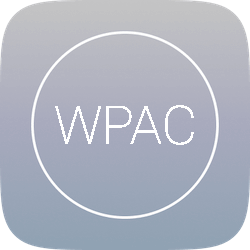 WordPress 文章自动配图、缩略图插件 WPAC 介绍与下载
WordPress 文章自动配图、缩略图插件 WPAC 介绍与下载
2、自动生成的图片并非真实在磁盘中的图片,而是动态生成的,如果保存到磁盘会占用大量空间,这个空间没必要浪费,因此修改主题代码,直接将缩略图的地址改为wpac自动生成的缩略图地址是一个非常好的方案。
 WordPress 相关文章插件 wprec
WordPress 相关文章插件 wprec
wprec利用相似度算法计算每篇文章之间的相似度,找到与当前文章最相似的一些文章,展现在文章底部作为相关文章。我们知道,相关推荐插件推荐的原理是根据当前文章的特征(文章的高权重标签),从文章库中召回相关文章,再根据相关性评分,最后选出To

